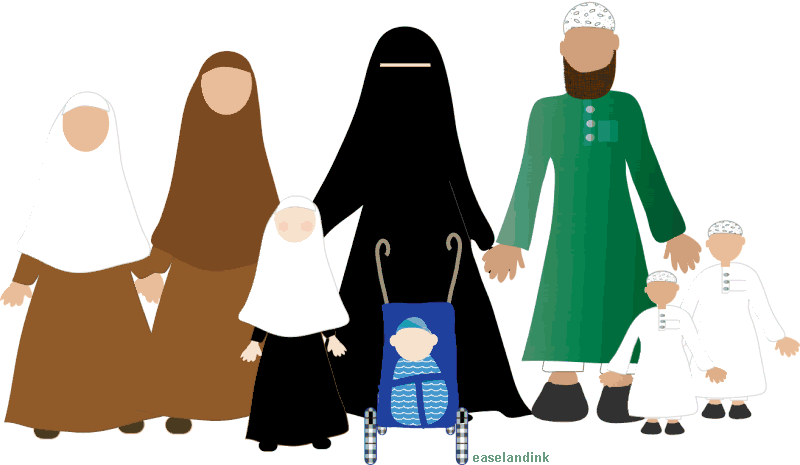Sunday, April 18, 2010
Saturday, April 17, 2010
Thursday, April 8, 2010
Home school blogs
I think we should start a blog roll which will be displayed as links on our blog.There is a lot of stuff out there.. we need to spend a lot of time sifting through all the stuff and picking out things that will suit our needs.Just came across this blog called Umm Abdul Basir’s.
Here is another one. A Muslim Child is Born

And another one. Talibiddeen Jr.

Wednesday, April 7, 2010
Best of History Web Sites
Assalamu alaikum.Just came across this website.I am not sure how useful this resource is, but it seems like a good place to start as far as general history is concerned.There is a section on Islam as well..that might be a good yardstick to measure the usefulness of the site.
http://www.besthistorysites.net/
Best of History Web Sites is an award-winning portal that contains annotated links to over 1200 history web sites as well as links to hundreds of quality K-12 history lesson plans, history teacher guides, history activities, history games, history quizzes, and more.
BOHWS has been recommended by The Chronicle of Higher Education, The National Council for the Social Studies, The British Library Net, The New York Public Library, the BBC, Princeton University, -- and many others.
Source
Tuesday, March 9, 2010
How do I post to the blog via email?
The Mail-to-Blogger feature turns any email account into a blog-posting application. In Settings | Email you can create a Mail-to-Blogger address which you will use to send posts via email to your blog:

To post to your blog via email, you need to configure your Mail-to-Blogger email address in Settings | Email:

The format of the email address is username.secretword@blogger.com. Note that this email address must be kept secret. Otherwise, anyone who gets it will be able to post as you.
Also be sure to specify whether or not you prefer your email posts to publish automatically. If this option is not checked, then your posts will be saved on your account but will not appear on your blog until you log in to Blogger.com and publish them yourself.
Once you have saved your Settings, you can send email to your blog. The subjects of your email letters will be the titles of your posts, and the body of the emails will be the posts themselves. To include an image in your post, you can attach an image to you your email.
NOTE:
Please email me or call me if you need further clarification on the above
Rafeeq
Monday, March 8, 2010
kangaroo006 sent you a video: "Alif Baa Taa Sa"
| | help center | e-mail options | report spam |
| kangaroo006 has shared a video with you on YouTube: | |
| © 2010 YouTube, LLC 901 Cherry Ave, San Bruno, CA 94066 | |